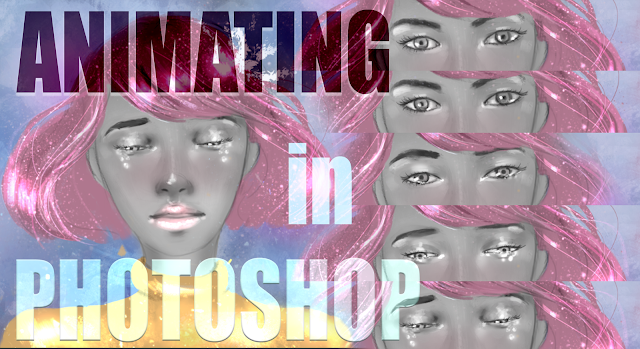Hi! I've been wanting to paint Tyrande for some months now. I frequently play Heroes of the Storm and even thought she isn't one of my favorite characters to play, she is certainly one of the most stylish. I really like this Love Goddess skin she has in game, so I chose this one for her outfit.
Hope you enjoy!
Please like this video and subscribe to my channel! :)
Hope you enjoy!
Please like this video and subscribe to my channel! :)